
This Parrot Can Teach You How To Get WYRK On Alexa
Sometimes it's hard to pick a favorite animal. They're all pretty great. But it's safe to say that we now have a favorite parrot here at WYRK.
You know we're always telling you that you can get WYRK on your phone? It's simple to do with our WYRK App. But you can get WYRK with Alexa on your Amazon device too. Listen at home, on the go, or wherever you are.
Meet Dudley. Dudley is a quaker parrot. He's just over a year old and he knows where it's at.
Even Dudley the parrot knows how to do it. Once you've downloaded the skill, all you have to do is say, "Alexa, play WYRK."
It's simple as that. Lisa Barrone is Dudley's owner and she says she's been leaving her radio on throughout the day when she leaves so that he has something to listen to while she's gone and he's starting to pick it up himself.
So how do you download the skill?
Setting up WYRK on your device is really simple:
- Download the Alexa app (Apple version is here and Android is here)
- Click here to enable the 106.5 WYRK skill
- Once enabled, simply say, "Alexa, play 106.5 WYRK"
- Enjoy!
Still having issues? We can help! Reach out to us!
What if you don't have Alexa and you have a Google device?
- Confirm that your phone or tablet are connected to the same WiFi as Google Home.
- Open our app. You can download it here.
- Tap the Cast button.
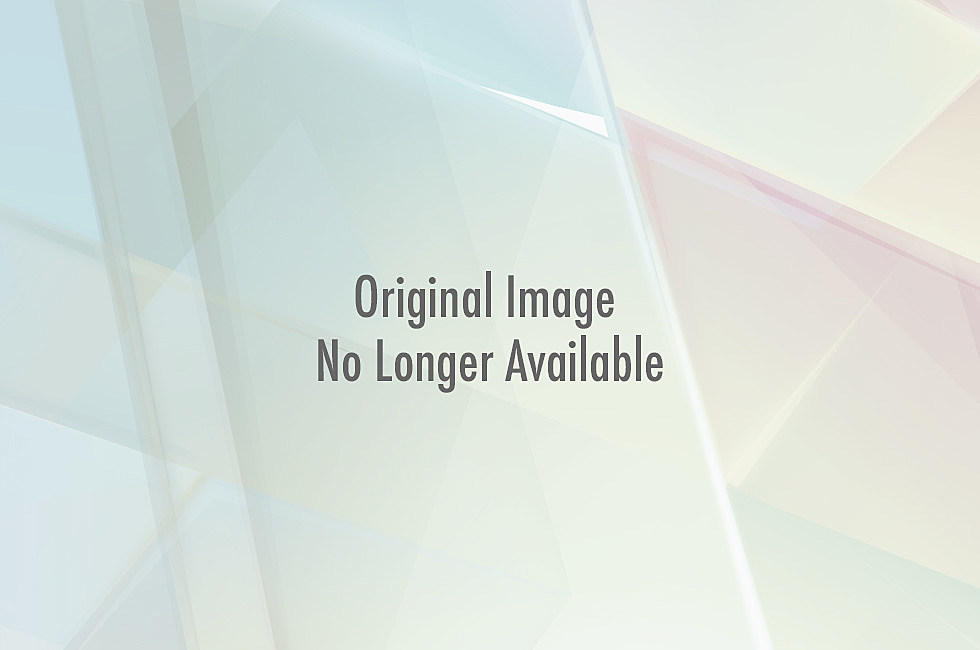
- If you have more than one Google Home speaker, you'll need to choose which one you'd like to play to.
- You will know you are connected when the Cast button turns from light to dark gray.
- To stop casting, tap the Cast button again (it will appear at the top of your device).
Now, just sit back and enjoy!
KEEP READING: See how animals around the world are responding to COVID-19
More From 106.5 WYRK









